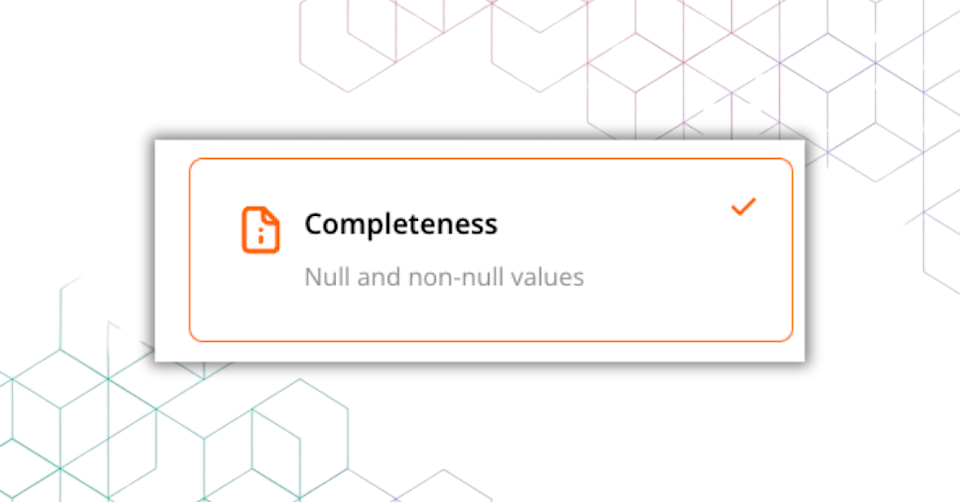
Today, we're excited to announce a significant improvement to GX Cloud that addresses one of the most common data quality challenges: monitoring the completeness of your data across all your assets: a powerful new feature designed to help you stay on top of missing data across all your tables, without the manual overhead.
Scaling data quality
If you’re managing hundreds or thousands of data assets, ensuring each one meets your quality standards is no small task. Manually creating checks for every column is time-consuming, easy to get wrong, and hard to maintain over time.
Introducing Completeness checks
GX Cloud can automatically create and manage Completeness Expectations for every column in your data assets. Here’s what’s included:
Column-level coverage: every column gets a completeness Expectation out of the box.
Smart boundaries: columns that are always full (100% non-null) or always empty (0% non-null) are flagged with exact-match Expectations.
Anomaly detection: For partially complete columns, we dynamically set parameters based on recent runs, flagging any deviation of 10% or more from the baseline average of the last five runs.
Getting started
It’s easy to use. When you create or update a data asset in GX Cloud, you’ll now see a “Completeness” checkbox alongside Schema and Volume in the automated test creation UI. Get ready to start tracking missing data from day one.
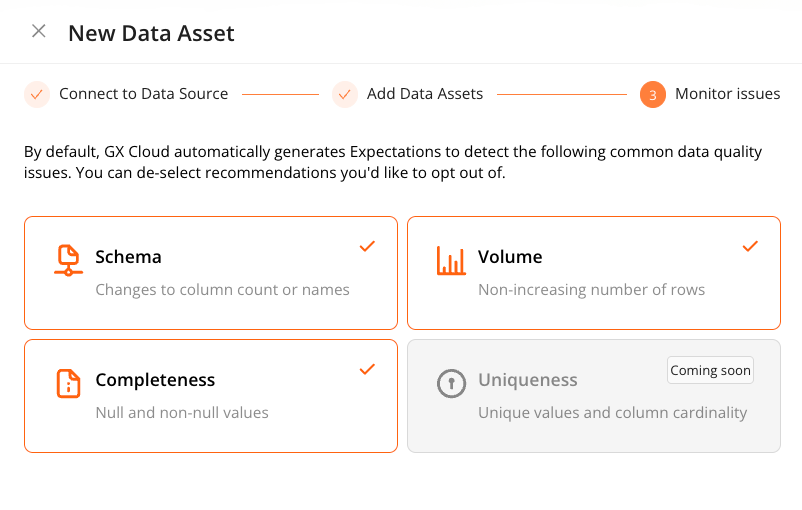
Better Expectation management
Completeness checks add a lot of value, but they can also add a lot of Expectations. To keep things manageable, we’ve redesigned the Expectations tab in Data Assets. Now, Expectations are grouped by data quality issue, making it easier to quickly find related checks, understand what you are testing for and spot gaps in coverage. And that is not all: you also have an option to batch-delete Expectations, allowing deletion of all Expectations in a given data quality issue category at once.
Why This Matters
This feature helps you:
Get full visibility into data completeness with minimal effort
Detect anomalies before they affect downstream users
Build trust in your data without manual setup
Accelerate your time-to-value with GX
Completeness is a critical dimension of data quality and observability, and we’re excited to make it more accessible and scalable for every team using GX Cloud.