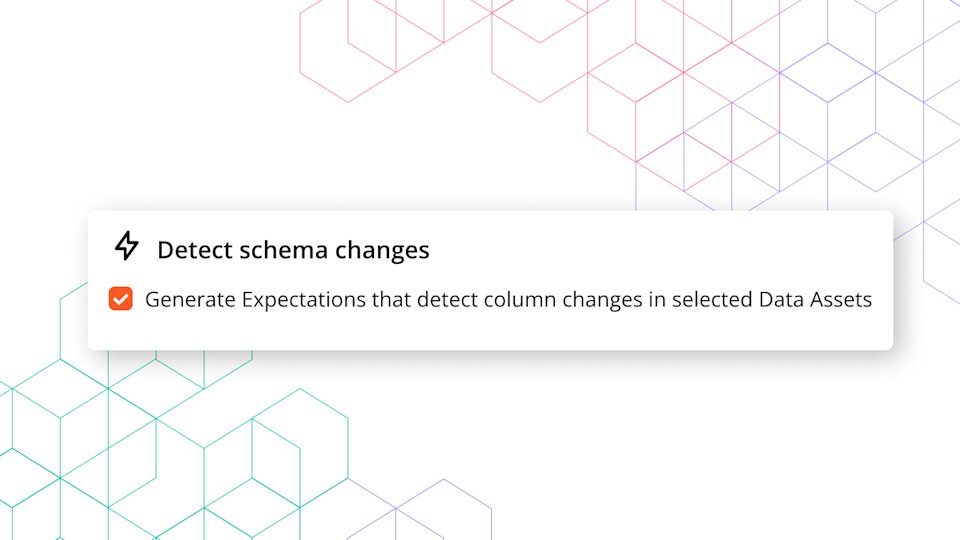
Making it easier and faster for you to effectively monitor your data's quality has always been one of our goals with GX Cloud. Our latest work in making that happen: automatic schema change detection.
How it works
When you add a new Data Asset, GX Cloud now has the option for you to automatically create schema change detection Expectations.
While this option is enabled, GX Cloud will automatically create an “Expect table columns to be in set” Expectation, using the Data Asset’s current columns as the parameters.
In short: as soon as you add a Data Asset, you’ll have a schema check for it scheduled and ready to run.
The automatically generated Expectation is, once created, the same as any other Expectation. You can edit it, pause its scheduled runs, and add notes if your schema requirements change in the future. Optionally, you can also delete the Expectation, although we recommend doing this only after more nuanced schema monitoring is in place.
Learn more about schema quality monitoring using GX in our tutorial!
Related updates
To make it easier to find your automatically-created Expectations—not to mention all your future Expectations—we’ve slightly rearranged the view of Data Assets. The default tab when you open a Data Asset is now “Expectations.”
The profiling and metrics that were previously the default are still available; that tab has been renamed from “Overview” to “Metrics,” which is more descriptive of its contents.
Try out automatic schema monitoring for yourself: