GX Cloud
Smarter rules, less effort: Expectations just got a major upgrade with intelligent pattern detection, streamlined management, and precise controls to help you ensure data quality with ease.
Introducing ExpectAI
ExpectAI simplifies the way you build data quality rules in GX Cloud by analyzing your existing dataset patterns. Rather than spending hours crafting and refining Expectations through trial and error, you can now generate rules that match your data's actual characteristics.
This feature examines your data structure and values to suggest Expectations that catch issues while avoiding false alarms from overly strict or ambiguous rules. By starting with rules that already align with your data's real patterns, you can focus on refining the Expectations that matter most for your organization's needs. This means less time debugging rules and more time gaining meaningful insights about your data quality.
Currently, ExpectAI is available for Snowflake.
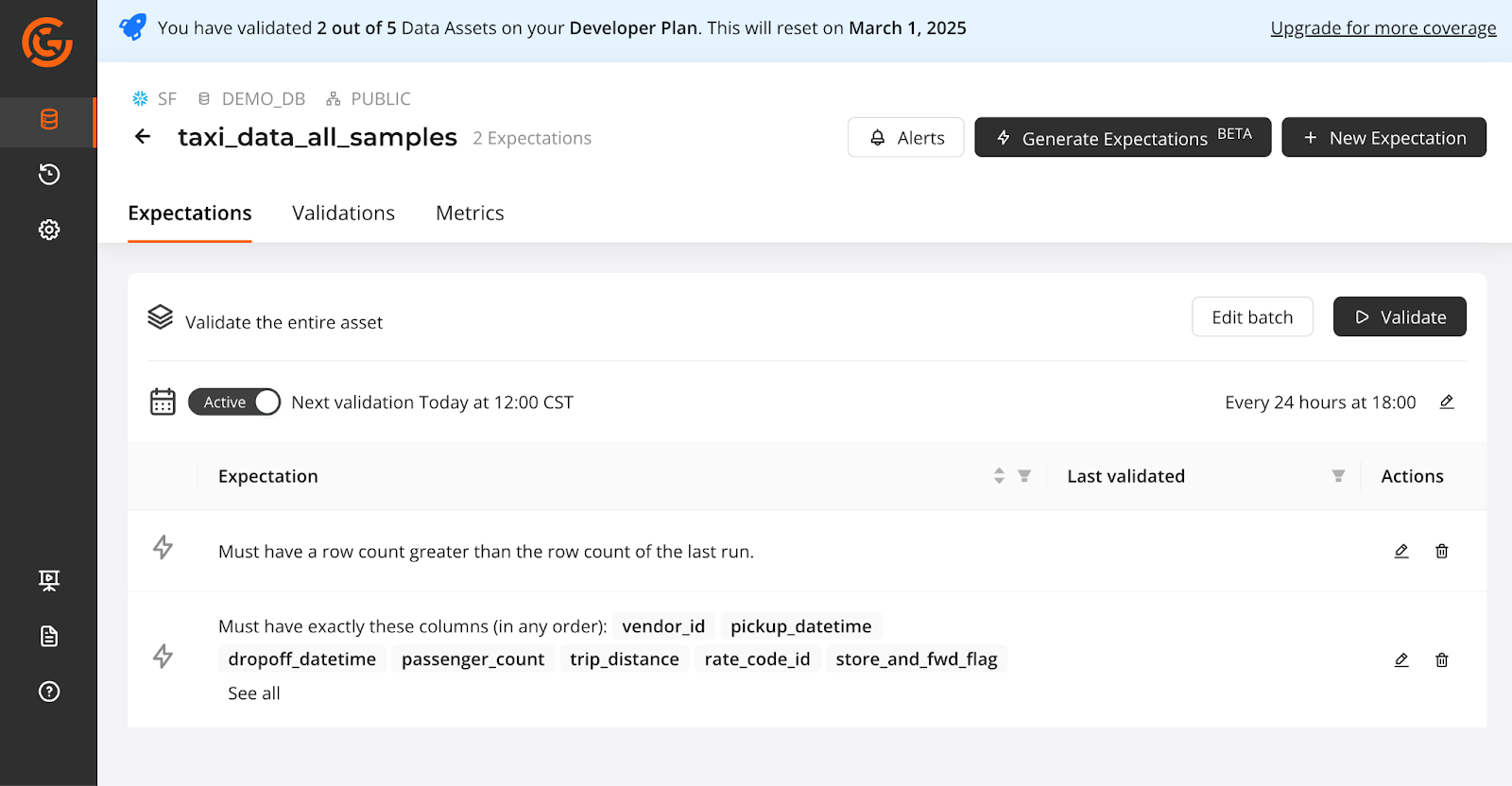
Enhanced Expectations management
We’ve streamlined how expectations, batches, and schedules are handled in GX Cloud. Now, every new asset will automatically have a GX-managed Expectation Suite and Checkpoint created. Here’s what you need to know.
Existing assets will now have GX-managed resources.
Any new expectations created via the UI will be GX-managed (and not editable via API).
Active schedules will be paused and not editable.
Suites and Checkpoints will no longer be displayed in the UI.
Users can toggle between GX-managed and non-GX-managed Expectation Suites in the Validations Tab.
Learn more about GX-managed Expectations here
Row-conditions sections
We’ve made it easier to apply Expectations exactly where they matter. You can now add a Row Condition at the end of an Expectation definition, allowing you to filter your dataset before evaluation. Think of it as a built-in pre-check that ensures your rules only apply to the right subset of data.
A Condition Section consists of three key components:
Metric – Select a column, input a number, or use a combination of both.
Operator – Define how the Metric is compared (e.g., greater than, equal to).
Condition Values – Specify numeric or parameter values, including aggregates.
By narrowing the dataset upfront, you can fine-tune your data quality checks, and create more efficient rules without modifying the underlying data.
Try it out today and take more control over your Expectations
GX Core
Custom Actions are back
You asked, and we listened. The ability to add custom actions (missing since the transition to GX Core 1.0 is now back.
Type checks for SQL data sources
Good news for SQL users! We’ve fixed a long-standing bug in type validation. You can now use the database’s native type as a string instead of the SQLAlchemy-mapped type when defining Expectations. Existing configurations using SQLAlchemy types will still work but note that the observed value in validation results will now reflect the actual database type.
GX Cloud workshops
Getting started with GX Cloud
Tuesday Feb 25, 6am PT | 9am ET
In this workshop, you’ll learn everything you need to get your data quality process up and running. Smarter rules, less effort—Expectations just got a major upgrade with intelligent pattern detection, streamlined management, and precise controls to help you ensure data quality with ease.